Best websites to download textures
- Margarita Nikita

- Dec 11, 2020
- 3 min read
Updated: Nov 20, 2024
Two things are the most important to make your renders look photorealistic - the first one is the quality of your 3D models, and the second one is the materials you apply and the quality of your textures.
The internet is full of websites offering free textures to download. In this post, I won’t be making a list of all those websites, I will only mention the ones I personally use.

I love this site because apart from the fact that the search is so easy and well organized, it offers some really cool combinations.
What do I mean by that? Let’s see it through an example.
Go to the Effect menu, where you can see the various categories of tiles. Select Stone and marble.

Then go to the Color menu and select Beige.

Click on the first sample & scroll down to see the various tile types it offers.


So, we can use the below image as the main flooring and one of the mosaics or the accent tiles for the kitchen backsplash.
Main Flooring:

Accent tile:

The site might be called tile expert and only have tiles, but don’t limit your imagination to what the description says. If we go to the Effect menu and select Fabric, I have personally used some of those as carpets or accent pillows.

If we select wood, we can see a really nice textures there as well.


If you don’t already know it , then I’m sure you will fall in love with this site. Textures.com is great, because not only do they provide a great variety of textures, but they also have the menu PBR Materials . Which means seamless textures in all the types you need (diffuse map, reflect map, bump map etc).
Let’s see an example.
Go to the PBR Materials.

Go to Concrete and select the first sample, the Hexagon Wall.

If you scroll down, you can see the various maps.

This site offers for free only the low resolution images (512 pixels & 1024 pixels). If you need higher resolution, you’ll need to purchase one of the available options.
In the below render, I have connected the Albedo to the diffuse map, the Roughness to the reflect map and the Height to the displacement map.


A website similar to textures.com is Texture Haven. This site offers all the textures for free in high resolution, which is up to 8K pixels, so that’s a really good quality especially for printing purposes.

3dsky is basically a great source to download 3d models, but I also use it for my textures.
Apart from the menu Textures, it also has the menu Materials, where it offers not only the texture, but the 3D model as well. These surfaces we see in this category are 3D modeled.
Textures category:

Materials category:

Material example:

The models are divided into 2 price categories, the Pro models which are for purchase and the Free and OM which are free to download.

Turbosquid is similar site to 3dsky. It’s mostly known for its 3D models, but in the search bar you can choose Texture Maps.

If for instance we type wood, we will get the below results.


When I'm looking for some cool designs for my carpets, I go to Desso. This is actually a carpet supplier, and they have done a really good job organizing their website.
Go for instance to the Hospitality Carpets and click on the View Design Library button.

Choose the design you like.

After selecting a design, you can click on the Recolor button to change the colors of your selection.

So instead of blue, I will switch to a red hue.


When I want to find paintings to dress my renders, I go to The Poster Club. I really like their style and aesthetic. There are plenty of site with painting out there, this is just my go to.


Finally if you are on the lookout for some cool wallpapers, I use The House of Scalamandre.

Those are the websites I personally use, and I hope that you will also find them useful. If you have more suggestions please leave a comment, and I will update the post.
Thanks for reading, I will see you all in my next post.



THANK YOU. THIS IS VERY HELPFULL.☺️
Im also learning 3ds max but it seems hard and i make one thing during a day
Very helpful
Thank you