Quick and Easy: How to Replace Skies in Photoshop in Less Than a Minute
- Margarita Nikita

- Nov 7, 2023
- 1 min read
Updated: Nov 20, 2024
Do you want to quickly replace skies in your renders? No need to re-render!
Follow the below steps or watch my YouTube video.
01. Open your image in Photoshop.
02. Go to the menu Edit and choose Sky Replacement.

03. Allow it some time to calculate the new sky.
04. Click on the dropdown list and select the sky you want.

05. You can also click on the + button and add any background image you want from your computer.

Thanks for reading, see you in my next post!

One of the key reasons professionals choose the College of Contract Management is the institution’s dedication to student support. From enrolment to assessment, learners receive guidance to ensure they stay on track. The availability of tutors during and after live classes ensures that questions are addressed promptly. This support system eliminates feelings of isolation that many online learners experience. Instead, students feel part of a connected academic community.
Wondering, can you get a full time job at 16 and still focus on building a career? Yes, and it’s one of the smartest choices you can make. Early experience gives you confidence and a clear sense of purpose. To guide your learning journey, UNICCM provides professional courses that prepare you for long-term success. Their flexible online programs allow you to study while you work toward your goals. Enroll with UNICCM today and turn your early efforts into a meaningful, lasting career.
We have over decades of experience in the field and have developed the assignment writing so we know what succeeds and what fails to in assignments for each course and higher education program. We are qualified, experienced, and have the know-how to write projects that benefit you. Furthermore, we guarantee that our projects are free of copying, and we give you a report on copied content that highlights the originality of the work using leading technologies like Turning. If you believe that your work has to be improved to fulfill university requirements, we also offer editing services to satisfy all of your needs. When you get in touch with us to purchase an assignment online, we'll ask you for your assignment…
That’s such a cool skill to learn—transforming skies so quickly really shows the power of creativity. On a similar note, I’ve been exploring book publishers near me to bring my own creative projects into the world. It feels good finding ways to turn imagination into something real.
Looking to advance your expertise and make a headway in your field? UNICCM offers cutting-edge programs tailored to professionals in contract management, construction, design, and cybersecurity.